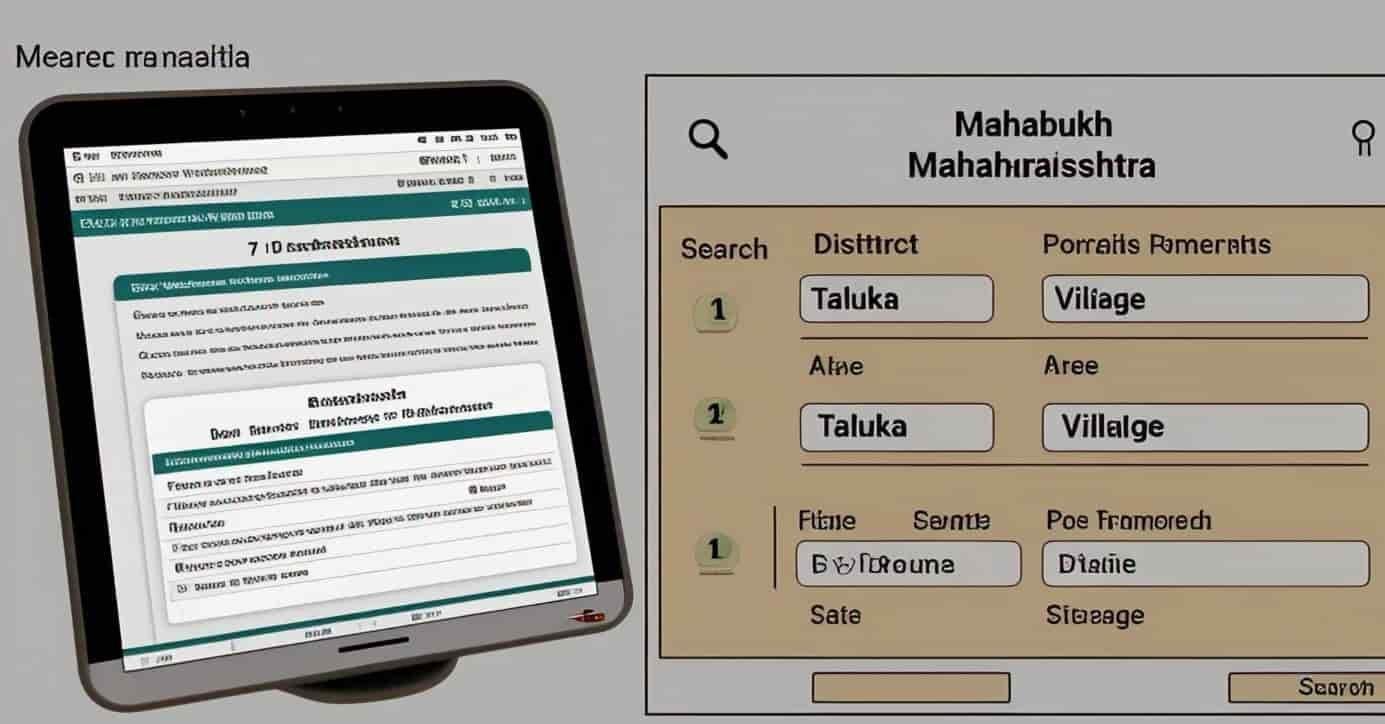To check your 7/12 (Satbara) land record online through the official Mahabhulekh (mahabhumi.gov.in) portal, follow the steps below:
Step-by-Step Guide:
- Visit the Official Website
Go to the official Maharashtra land record portal: https://bhulekh.mahabhumi.gov.in - Select the 7/12 (Satbara) Section
Look for the “7/12” or “Satbara” section on the homepage and click on it. - Enter Location and Land Details
Select the District, Taluka, and Village where the land is located.
Enter necessary details such as Survey Number or Landowner’s Name. - Choose Document Type
Select the type of document you want to view – typically “7/12 Extract”. - Click Submit or Search
Once the details are filled in, click on “Submit” or “Search”. - View Land Record
Based on the information provided, your 7/12 extract or other related land records will be displayed.
Make sure you have accurate information and are requesting a valid land record.
How to Download Digitally Signed 7/12 Extract (Satbara) Online
To obtain a digitally signed 7/12 extract, visit the Maharashtra land records portal (Mahabhulekh) and follow these instructions:
Step-by-Step Instructions:
- Visit Mahabhulekh Website
This government portal offers online services for accessing land records in Maharashtra. - Select District, Taluka, and Village
Choose the correct District, Taluka, and Village where your land is situated. - Enter Survey Number or Landowner’s Name
Provide either the survey number or the name of the landholder to proceed. - View and Download Digitally Signed 7/12 Extract
You will be able to view and download the 7/12 extract, which will be digitally signed and legally valid.
Uses of Digital 7/12 Extract (Satbara)
- Proof of Land Ownership
The digital 7/12 serves as an official document proving land ownership. - Property Transactions
It is essential for land buying, selling, or transferring. - Legal and Government Use
The document is valid for all legal and official purposes, including bank loans, inheritance, and verification.